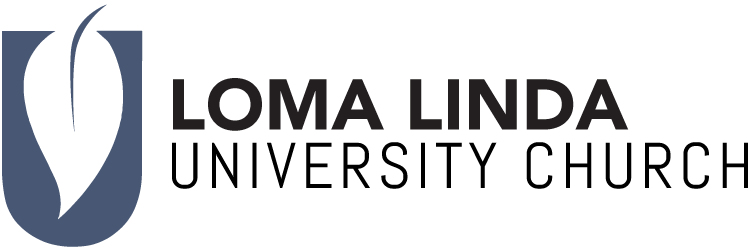What is Roku?
Roku® takes advantage of internet streaming technology to make it easy to watch our weekly services and all the original programming created by the LLUC Media Department.
On this page you will find instructions on how to purchase a Roku®, install it, and begin viewing our original programming.
Watch this video and follow these simple steps with Pastor Dan to add the LLUC Channel to your Roku.
How much does Roku cost and where can I get one?
How Do I Install Roku?
You will need to connect the Roku® to you Internet either wired or wirelessly. Then you will use an HDMI cable to connect your Roku® to one of the inputs on your television.
Visit Roku’s support page for helpful tips and troubleshooting here.
How Do I Watch Loma Linda University Church?
To watch any of the worship services or any of the programs LLUC Media Department streams, you must first download the Loma Linda University Church Channel.** After that, simply click on the Loma Linda University Church Channel to open it.
*While this page highlights the Roku® Streaming Player, Loma Linda University programming is also available on Apple TV and Amazon Fire.
**You will still need to continue to pay your Internet Service Provider for your internet access.
***Roku refers to their various viewing options as Channels. Even though the Loma Linda University Church is called a channel, we focus on providing live streams and video on demand only.